Git 基本流程
1. 创建远程仓库
$ git init --bare learngit.git
2. 克隆远程仓库
$ git clone git@192.168.3.71:/home/gitrepo/learngit.git
默认克隆下的空的仓库如图所示:
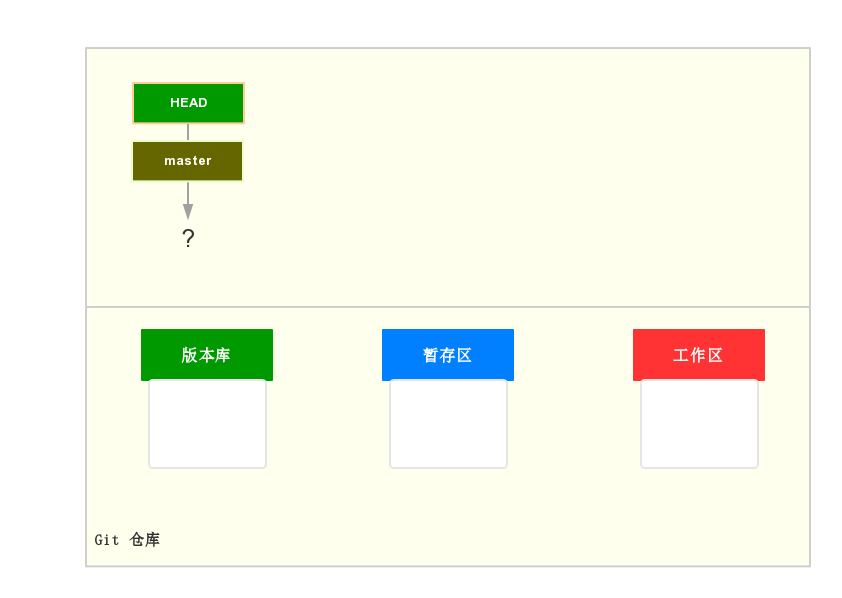
3. 向仓库中添加或修改文件
$ echo "Learn Git" >> README.md
向仓库中添加文件,如图
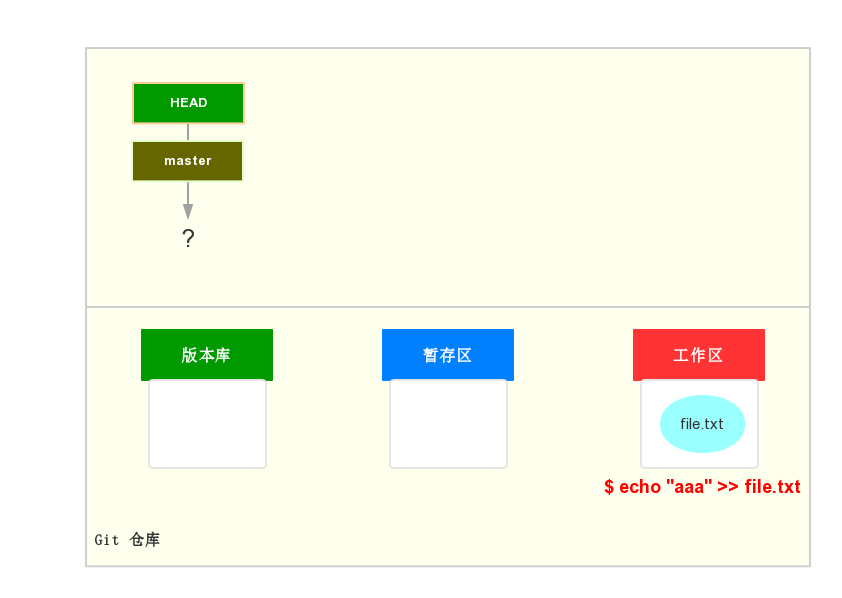
4. 查看仓库状态
$ git status
5. 将修改内容添加到暂存区
$ git add <filename> # git add .
如图:
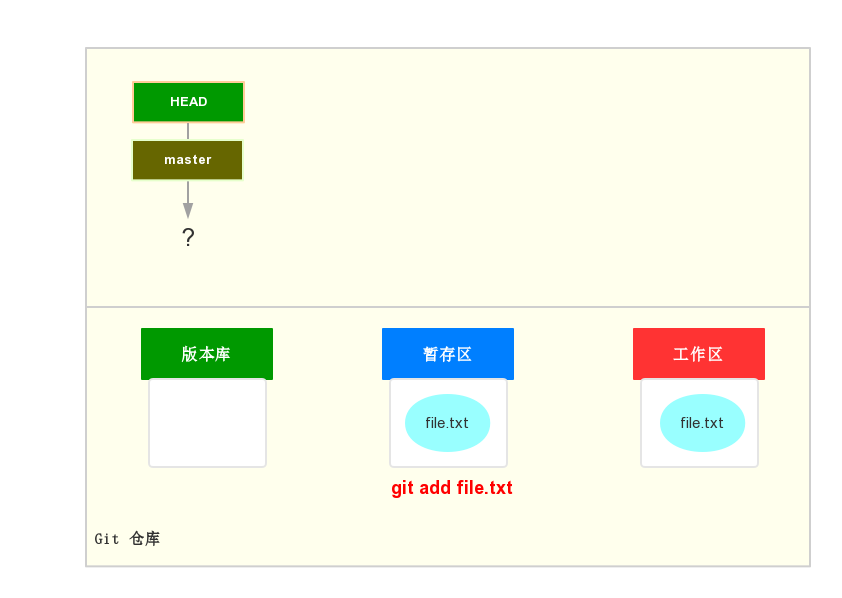
6. 将修改内容提交到本地仓库
$ git commit -m "add README.md file"
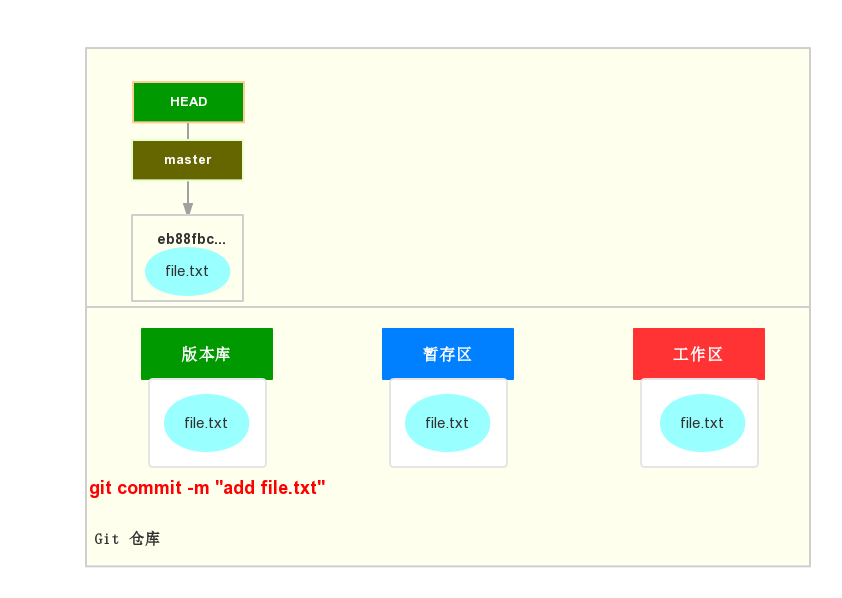
7 从远程仓库更新
$ git pull
8. 提交到远程仓库
$ git push origin master
此时的状态如图所示:
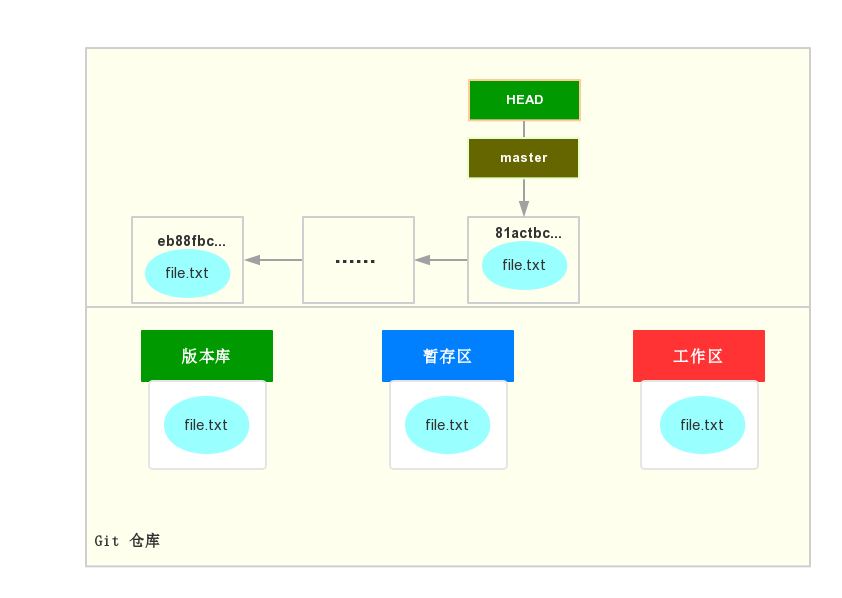
9. 查看提交日志
$ git log # git log --pretty=oneline